There are a few methods to resinstall and reset the trial period of a trial software:
Method 1: Backup The Registry
Most trial software add a registry key to track it validality. When you uninstall a software, the registry key will not be removed. So, if you have removed a trial software and try to reinstall again, you wont be able to reset the trial period as the software found the registry key created in your previous installation and gives you a message like for e.g, "Your trial period has expired".
So the best way to re-used a tria software is: Backup your computer registry before install any trial software so that you can restore the registry, the one without the trial software key and enable you to reset the trial period again. See how to backup and restore computer registry.
Method 2: Use Process Monitor
Process monitor is a small window tool created to let computer users to monitor their computer activities in real time. With process monitor, activites such as real-time file system, registry and process/thread can be monitored. With this you can see which applications are accessing your Registry, which keys they are accessing, and the Registry data that they are reading and writing – all in real-time.
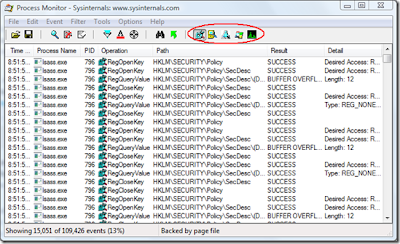
Then, run the Process Minitor and install the trial software, see which registry being added or monidifed, and note down the name and the path of the key. Once the trial software expired, you can revert back the trial period by modifying the key and set them back to the value as you recorded during the trial software installation.
 12:40 AM
12:40 AM
 Kelly Khoo
Kelly Khoo

 Posted in:
Posted in: 

3 comments:
i searched a lot of things about cleaning registry files to reset trail period.....etc but they don't work in most cases
but i didn't thought backing up registry will help..
thanks for the tip.
How to do it on linux ?
ROLLBACK RX PRO IS THE BEST WAY
Post a Comment